
M - Mentor
Overview
Mentorship application for students.
I wanted to work on something that dealt with creating an experience that allows mentors and mentees to discover each other. As an international student at University of Michigan, I have personally experienced the need of mentor several times. I would have appreciated a way for me to discover experienced students who could help me with the transition.
I tried to keep the functionality of the system fairly simple and straightforward since the main objective of the challenge is to give a platform to mentors and mentees that makes the process of finding a mentor or a mentee easy and efficient without any hassle.
Role & Responsibilities:
UX Researcher
UX Designer
UI Design
Tools:
Sketch, Figma
Duration:
1 week, 2020
Team:
Individual Project
PROMPT
“Your school wants to strengthen the community by encouraging experienced students to connect with new students and help them adjust to campus life. Design an experience that allows mentors and mentees to discover each other. Consider the needs of both mentors and mentees, including how someone may become a mentor and how to connect mentors to mentees."
Overall Process
DOUBLE DIAMOND WORKFLOW
I decided to follow the "double diamond" (British Design Council) workflow in order to tackle this design challenge. Diverging and converging in both research and design phases. As the time window was fairly small, I tried to focus more on quality rather than quantity.
.png)
1
Discover Define Develop Deliver
I started out by penning down my initial thoughts of the design problem and brainstormed some ideas related to the functionality of the system.



Research
Understanding the problem
I did some background research on existing mentorship programs at universities and carried out surveys and research interviews.

I dug into some existing mentorship programs at University of Michigan and other universities to find out about existing platforms and why they do or do not work. The main points that stood out:
-
Most universities have some sort of a mentorship program, but it usually involves academic advisors playing the role of a mentor.
-
In schools where there are peer mentorship programs, the school assigns mentors to a group of freshman.
-
This assignment is mostly random, but at sometimes it is based on a questionnaire that students fill out during orientation.
What I gathered from the background research was that students do not usually have a say when it comes to choosing mentors and mentees in mentorship programs that are run by school itself.

I then carried out user surveys and interviews in order to understand the pain points of users, in this case - students at the University of Michigan:
-
Inefficient Platform: Students reported that they end up discovering mentorship platforms after their freshman year. And most of them limited to specific topic - no platform provides an all-round experience.
-
Hard Discovery: For new students, it is difficult to approach a student, who is senior to you - either because they feel awkward or they just don't know if the senior will be willing to and can even answer their question Current students on the other hand, are not sure about which new student can benefit from their advice.
-
Poor Connection: Students do not feel a friendly connection towards their assigned mentor/mentee. This is either due to the mentor being a professor or having no similar interest with the peer mentor/mentee
-
Low Feasibility: A lot of the current students mention that they do not have the time or motivation to become a mentor.
2
Discover Define Develop Deliver
I analyzed the research findings and tried to come up with solutions to solve the problem.
_edited.jpg)
I made a quick affinity wall to bring together all major findings.
Strategy
Solving the problem
After analyzing all the research data, keeping it in mind, I decided on the following goal:
"Enable like-minded mentors and mentees to easily discover each other on a hassle free platform."
This will be achieved by fulfilling the the following criteria:
-
Efficient Platform: Provide an all-round, easy to access platform that is dedicated towards providing an efficient mentorship experience for both mentors and mentees. To be introduced to students at the 'new student orientation' session.
-
Easy Discovery: Enable new students (mentees) to easily connect to current students (mentors) without the awkwardness of approaching them in person. As well as allow current students to reach out to new students, who need help, to offer advice and answer queries.
-
Enriching Connection: Make the experience fulfilling by giving the opportunity to students to connect to those mentors and mentees who share similar interests.
-
High Feasibility: Make the experience hassle free and efficient so that it does not take a lot of time commitment. Also, motivate current students to to sign up to become mentors.
"I do this because I care about my program and the people in it, but also because I care more about health informatics. If I can help the people who will be leaders in the field with me, I can help the field."

Alice Yang
Junior, Econ Major

"Primarily to give back to the community and foster one of high caliber peers. Secondarily it helps me process my own experiences."
Chris Pierce
Sophomore , CS Major
"I started off either to make money or to get some experience. I also am very extroverted and helpful so I thought I could make some contributions with whatever I had to offer.
Jo Williams
Junior, Psyche Major

Different students had different motivations, but a lot of them signed up because they either wanted to help their field, give back to community or gain leadership experience.
Therefore, I believe a quantitative incentive is not the most important thing to make students sign up to be mentors, rather the feeling of fulfillment and giving back to the community is more vital.
3
Discover Define Develop Deliver
Great! We now have a good idea of what we want to achieve with this system. Let's get to the development!
Personas
I developed personas in order to better relate better to my users. Then, I went ahead and played around with some ideas using the CRAZY 8 technique. After finalizing on one idea, I extrapolated it and came up with a user flow.


Userflow
I created a simple, two path user flow.
_edited.jpg)
Sketches
I already knew what functionality I wanted as a result of the Discover and Define phases, so I started to come up with quick sketches of how I would want to application to be. The user flow made this process easier and the system started feeling logical as I started putting in all the features.

Wireframes
After a few rounds of iterations I got a pretty good idea of how the general flow should be like. I then switched to Sketch for wireframing.

Click to enlarge
In the bottom navigation, each tab represents consecutive step in the users progress towards finding mentors/mentees, and connecting with them. The Profile tab works like every other app.
Forum
Explore

Messages
Profile
In Forum, mentees can post general questions that the believe any senior can answer and other students would benefit from it as well. The mentors answer the questions. This is a fast and easy way to get your queries answered and to share general knowledge. This is also beneficial for those users who do not want to form proper connections and just have general queries or advice.
In the Explore tab, depending on the user, you explore profiles of all the mentors or mentees currently registered in the application. In the profiles, users can check out things like interests, classes taken, expertise etc. Through the search and filter options, users can narrow down their searches.
Using the Messages tab, users can check their messages or send messages to other users. This helps increase connectivity among mentors and mentees.

Onboarding
The onboarding process is a really important part of this application. It sets the tone for the entire user experience.
The welcome screen features the application icon that I will be designed keeping the mentorship theme in mind. It had the Log In and Sign Up button which work pretty much like any other log in - sign up buttons. There will be login or sign up with Google option in the next screen.
The user is then given an option to choose to be a mentor or a mentee. It is suggested through prompts that currents students should opt to be mentors where as new students should opt to be mentees.




The user would then be asked to do a questionnaire which would enable the application to get best matching profiles for them. Though the user can choose to do this step later through the application option. The questionnaire is aimed to understand the need and interests of the users. Each page has just one question so that the user is not overwhelmed. The answers are mostly in multiple choice, except the last two where the user is asked to write a short bio and select his interests. Since there are a lot questions - around 10, the wizard automatically moves on to the next page after picking an option. The user can go back to change his response, or go forward to skip a question using the arrows at the bottom.
This helps us achieve our 3rd criteria - Enriching Connection.



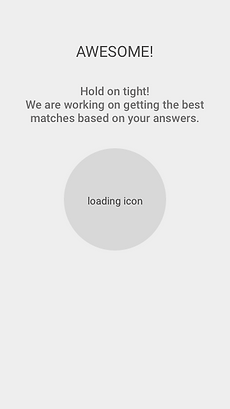
If the user choses the Later option, he would be directed to all available profiles. To make the process more fruitful, there would inline card that would keep urging the user to finish the questionnaire in order to get personalized matches.
When users spend a certain time filling out a questionnaire and they are directly forwarded to the results, they feel that the application did not really do any processing. Therefore, it is important show a loading screen so that the users can see the their answers have been considered.
Exploring
After registering, users can begin their journey of becoming a mentor or a mentee.
The first screen here comes right after finishing the wizard. it only shows the top matches based on the questionnaire.


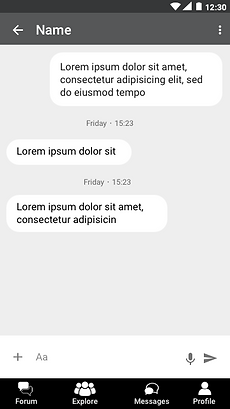
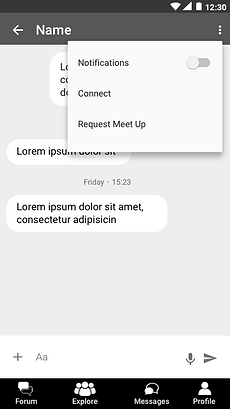




Under the Explore tab, users can view their top matching profiles if they have finished the wizard. These would be put at the top of the list. All the other profiles will be displayed lower on the list. Each card would give brief details of the user, like Major and Year. In case the user has not finished the wizard, the list would be randomly generated. Filters can be added to narrow down the search.
This helps us achieve our 2nd criteria - Easy Discovery.
Users can search and view detailed profiles of both mentors and mentees. They can check out things like other's interests, courses taken, expertise etc to see if their interests align. Though mentors can only connect with mentees and vice versa. Mentors and mentees can contact each other messages.
This helps us reinforce our 3rd criteria - Enriching Connection.
Under the Forum tab allows users can post general questions or advice that the believe other students would benefit from. This is a fast and easy way to get your queries answered and to share general knowledge. This is also beneficial for those users who do not want to form proper connections and just have general queries or advice. It is also thee best option for those who have very limited time availability.
This helps us achieve our 4th criteria - High Feasibility.
4
Discover Define Develop Deliver
After finalizing the low fidelity wireframes and being satisfied with the layout and functionality, I started working on the High Fidelity mock up.
Branding
I went a nice approachable and refreshing GREEN along with a comforting and warming dark BLUE. Both the colors went well with the MAIZE Michigan logo.
#4FB089
#063A6D
#FFCB0A
Name & Logo
I chose the M-MENTOR as I worked on this app as if it were a University of Michigan Product. UM brands all its products with a M along with the main title.
I designed the logo keeping the mentorship theme in mind. I chose clipart style art for the birds. The bigger represents the MENTOR, who is watching over the the small MENTEE bird. The mentee bird is looking up to the mentor bird as one would in a real life mentorship setting.

High Fidelity Prototype
I went with a very minimal, non-distracting design for the application.

Click to enlarge
I designed the questionnaire wizard in such a way so that the user can scan the pages as fast as possible. I limited the content just to the question and the answers.
After selecting an answer, the current question and options get pushed to the left and the next question and options slide in.
The counter increases by one and the bar at the bottom progresses.

The results page after the wizard shows the Top Matches. Cards are used to display profile pictures, name along with a brief description.
At this point the user can browse through the options and click on the most relevant profile according to their need and get into a detailed view.
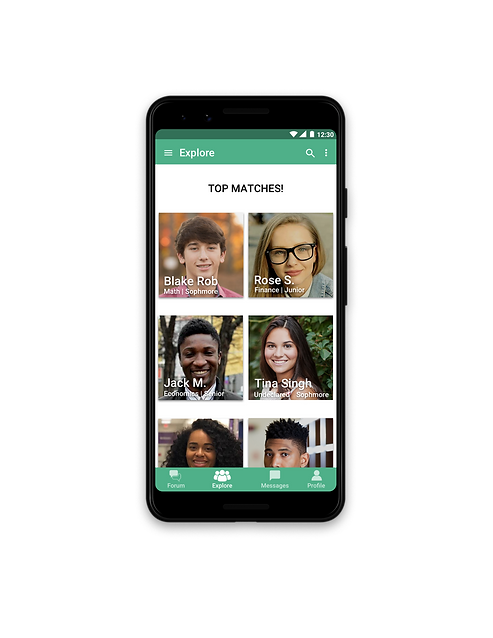
Once the user checks out the detailed profile, they can make an informed decision if that person is the right person to connect with. Mentees can check if the mentors have any common interest or classes about which they can for any advice or get their queries answered. Mentors can check if they have any knowledge or experience to share according the needs of the mentees.
Users can then further move on to connect and message each other.
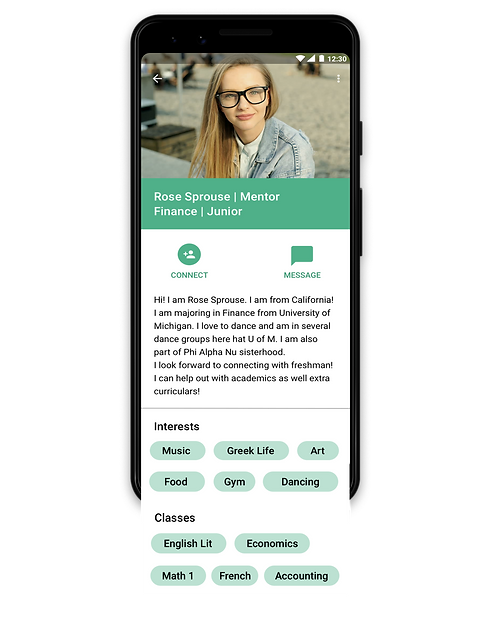
Stretch Goal
I wanted to incorporate at-least one of the many Google services in this application. After brainstorming several ideas, I decided to leverage Google Calendar and Google Maps to add a 'Request Meet-Up'.


While having someones profile open or during the messages open, the user can 'Request a Meet-up'. Using Google Calendar, both the parties can select a preferred date and time and the preferred location using Google Map.
Reflection
If given more time, I would like to include the following features in the further iterations of this system to make it more comprehensive and robust:
Perks for Mentors: To further motivate more students to join in to become mentors, perks like coupons for university events and cafeterias to be added.
University Organizations: Add university organizations as they can better help guide students about the various opportunities in that area.
Reporting: Add a reporting feature, which allows students to report any misuse of the platform or report bad behavior.
Social Media: Embed social media links of students, like Instagram and Linkedin.